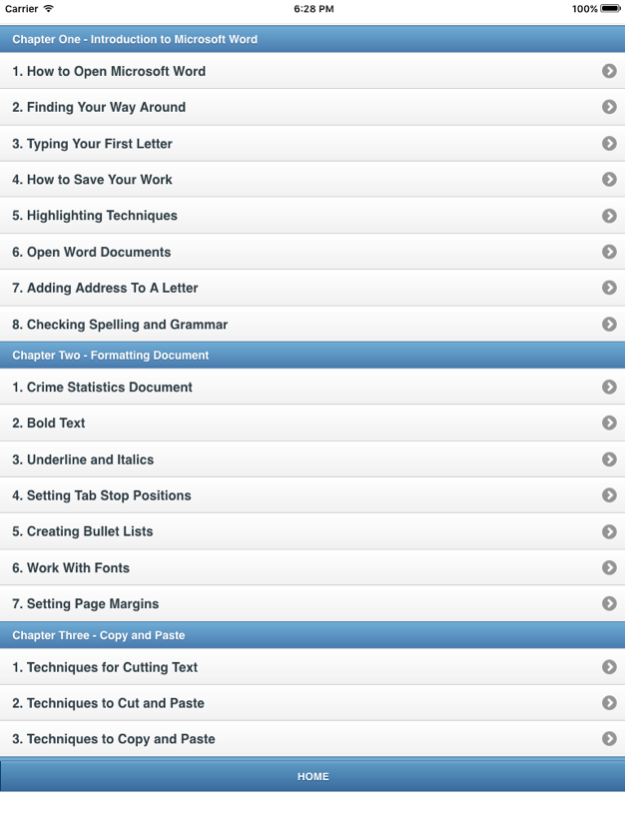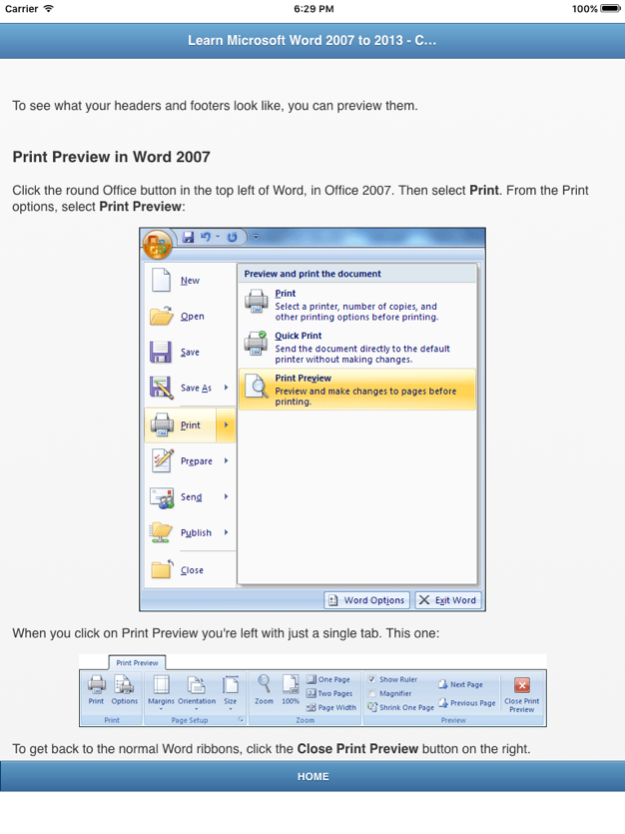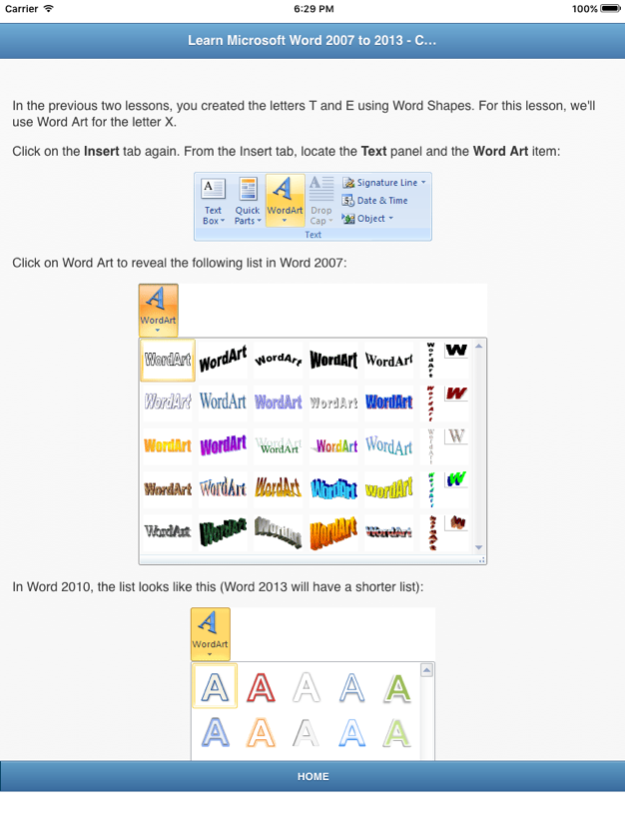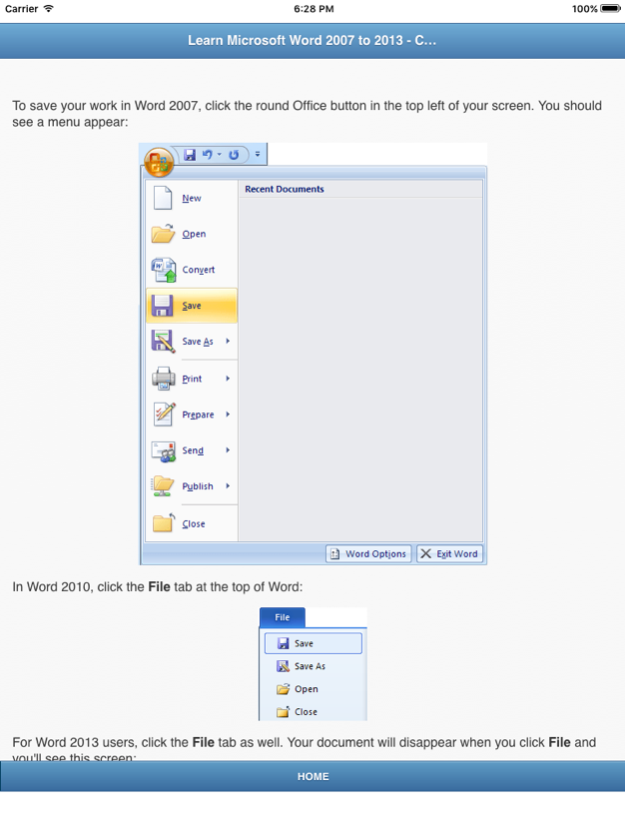Learn MS Word 1.0
Continue to app
Free Version
Publisher Description
This is a full and free computer course for Microsoft Word. By the time you've finished the course you'll be an expert at MS Word. It includes lots of Advance Word Topics as well.
This app doesn't even need internet and it lets you learn not only by written material but our app has a great deal of pictures to make sure you understand everything.
Topics/Chapters included in the app:
--------------------------------------
1. Introduction to Word & Basic Operations
2. Quick Copy Paste Techniques
3. Clipart Usage
4. Creating Multi-page word documents
5. Creating a Booklet
6. Word Shapes
7. Letter Head & Templates
8. Mail Merge
9. Microsoft Word Tables
10. Advance Options & Short Codes
Try it and Get Amazed!!
Disclaimer: This app is an app to Learn MS Word. It is not a Microsoft authorized app. All trademarks, trade names, or logos mentioned or used are the property of their respective owners. All information is collected from reliable resources via internet.
Apr 19, 2016
Version 1.0
This app has been updated by Apple to display the Apple Watch app icon.
About Learn MS Word
Learn MS Word is a free app for iOS published in the Office Suites & Tools list of apps, part of Business.
The company that develops Learn MS Word is Upanish Doshi. The latest version released by its developer is 1.0.
To install Learn MS Word on your iOS device, just click the green Continue To App button above to start the installation process. The app is listed on our website since 2016-04-19 and was downloaded 8 times. We have already checked if the download link is safe, however for your own protection we recommend that you scan the downloaded app with your antivirus. Your antivirus may detect the Learn MS Word as malware if the download link is broken.
How to install Learn MS Word on your iOS device:
- Click on the Continue To App button on our website. This will redirect you to the App Store.
- Once the Learn MS Word is shown in the iTunes listing of your iOS device, you can start its download and installation. Tap on the GET button to the right of the app to start downloading it.
- If you are not logged-in the iOS appstore app, you'll be prompted for your your Apple ID and/or password.
- After Learn MS Word is downloaded, you'll see an INSTALL button to the right. Tap on it to start the actual installation of the iOS app.
- Once installation is finished you can tap on the OPEN button to start it. Its icon will also be added to your device home screen.